Are you frustrated with spending money on Google Ads campaigns that fail to convert?
You’re not alone.
Many businesses find it challenging to turn ad clicks into valuable actions like purchases, sign-ups, or leads. But don’t worry, because this article is packed with practical tips and strategies that can significantly improve your conversion rates.
We'll discuss everything from fine-tuning your keyword selection to creating engaging ad copies and optimizing your landing pages. These actionable insights have been proven to enhance Google Ads conversion rates.
Keep reading to discover how these strategies can help you turn clicks into conversions.
1. Implement Proper Conversion Tracking
This might seem obvious, but many accounts still overlook it.
The only way to truly understand your Google Ads campaigns' performance is by setting up conversion tracking correctly.
The most common methods for implementing Google Ads conversion tracking include:
• Using the Google tag in Google Ads.
• Importing conversion events from GA4.
• Utilizing Google Tag Manager.
Another critical aspect of proper conversion tracking is identifying which conversions are worth tracking.
Often, brands focus on a primary conversion. For e-commerce, this might be a purchase or sale; for B2B companies, it could be a lead or demo signup.
However, don't ignore the other touchpoints before a customer takes that final step.
Consider tracking “micro” conversions on your site to fully understand the positive impact of your PPC campaigns.
Examples of “micro” conversions to track include:
• Email newsletter signups.
• Free samples.
• Whitepaper downloads.
• Webinar signups.
• And more.
Stepping back to view the purchase journey from a consumer's perspective helps you set up accurate measurements, which can significantly impact how you structure and optimize your Google Ads campaigns.
2. Optimize Keyword Lists
The second strategy to boost Google Ads conversion rates is continuous optimization of your keyword lists.
The Google Ads search terms report is an excellent tool for this purpose. It allows you to see the exact terms users are searching for that lead to conversions, as well as those that don't.
We'll discuss negative keywords in more detail later.
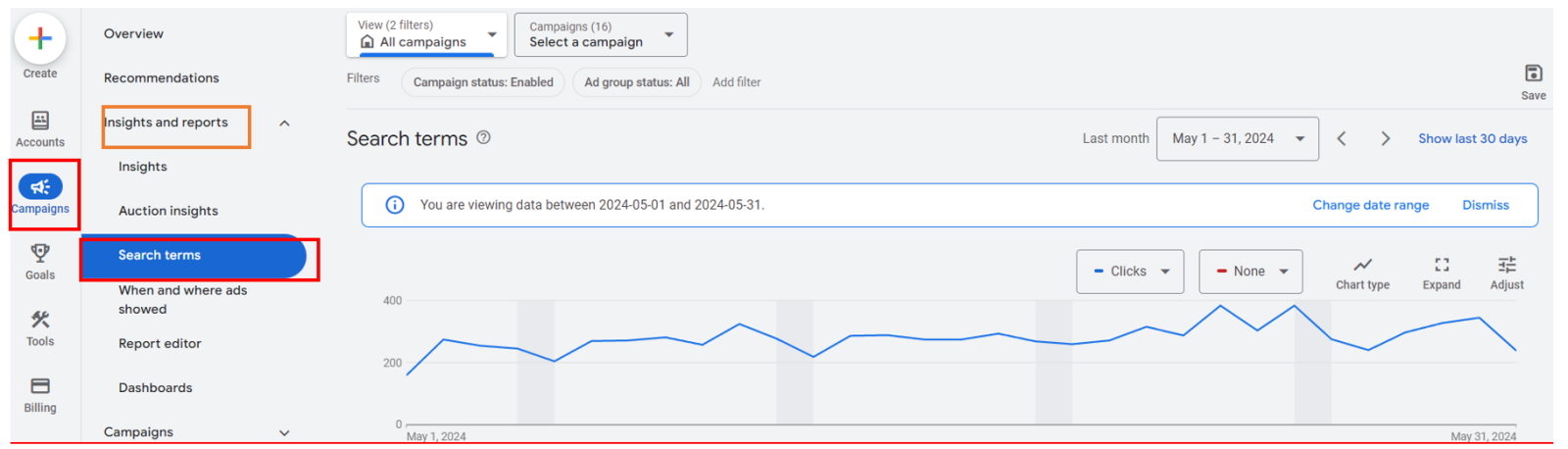
When optimizing keywords, consider the match types you are using:
• Broad match keywords have the most flexibility, showing ads for a wide variety of related searches, and thus reaching a larger audience.
• Exact match keywords are more restrictive but can help improve your Quality Scores. This can lead to lower cost-per-click (CPC) and greater efficiency for your campaigns.
By turning some of your top-performing broad match keywords into exact match, you can enhance your campaign performance and optimize your ad spend.
3. Match Ad Copy to Landing Pages
You've got a user to click on your ad. Great!
But not many are converting into purchases. What's going wrong?
It might not be an issue with your PPC campaigns.
Often, users leave a website right after clicking on an ad because their expectations weren't met.
In other words, what was promised in the ad wasn’t present or prominent on the landing page.
To optimize conversion rates, ensure that the landing page copy closely matches your PPC ad copy.
This alignment creates a seamless user experience, helping to facilitate the purchase process.
4. Use Clear Call-to-Actions
If users aren't taking the actions you expect after clicking on an ad, it might be time to review your ad copy.
With the introduction of responsive search ads (RSAs), many advertisements now include repetitive headlines and generic calls-to-action (CTAs).
It's no surprise that users are uncertain about their next steps!
When crafting CTAs for your ads or landing pages, keep these principles in mind:
• Employ precise, action-oriented language that effectively communicates the desired action.
• Ensure that CTA buttons on landing pages are visually distinctive and easy to click. Ideally, place a CTA where users can see it without scrolling.
• Experiment with various CTAs to determine which ones connect most effectively with your audience.
Examples of effective, action-oriented CTA language include:
• “Download Now”
• “Request a Quote”
• “Shop Now”
Avoid generic language like “Learn More” unless you’re running a top-of-funnel (TOF) campaign.
5. Optimize for Mobile
Despite the widespread use of mobile phones, many websites still fail to optimize the mobile experience.
Creating landing pages with only desktop users in mind needs to be reconsidered, especially since mobile traffic has surpassed desktop traffic.
Here are some steps to help increase your conversion rates on mobile:
• Use responsive web design to accommodate various mobile layouts.
• Ensure fast loading times for your site.
• Implement mobile-specific features, such as strategically placed CTAs that are easily viewable.
• Optimize form fills for mobile devices.
6. Experiment with Ad Copy Testing
Ad copy is one of the most powerful tools you can control in your PPC campaigns.
Even minor adjustments to a headline or description can have a substantial impact on CTR and conversion rates
Creating multiple ad copy variants is essential to understand what resonates best with users.
One advantage of Google’s Responsive Search Ads is the ability to input numerous headlines at once. Google’s algorithm then identifies the best-performing combinations to enhance conversion rates.
Google Ads also offers tools for more controlled testing if you prefer a structured approach.
You can create ad variants or set up experiments directly in Google Ads for precise A/B testing.
.png)
Remember to test each element one at a time to accurately gauge the impact of each change. Testing too many elements simultaneously can complicate your analysis.
7. Utilize Ad Assets
Ad assets are an excellent tool to attract clicks to your website, thereby improving conversion rates.
Assets such as callouts, structured snippets, and sitelinks provide additional details that can't be included in headlines or descriptions.
A higher Ad Rank increases the likelihood of your ad assets being displayed, enhancing your ad's overall visibility.
Ad assets can be customized to align with your campaign goals and showcase specific promotions, special product features, and social proof like seller ratings.
8. Utilize Negative Keywords
A robust negative keyword strategy is essential for improving Google Ads conversion rates.
You might be wasting your paid search budget on keywords that don’t generate conversions.
Sometimes, broad keywords trigger your ads for irrelevant terms.
The search terms report can help you identify these problematic keywords.
You can add negative keywords at different levels:
• Ad group
• Campaign
• Negative keyword lists applicable to multiple campaigns
Negative keywords can also be added as Broad, Phrase, or Exact match.
Removing underperforming keywords enables your budget to concentrate on core keywords that drive conversions.
9. Set Proper Bid Strategies
Choosing the right bid strategy for your Google Ads campaigns can significantly impact performance.
Google has shifted towards fully automated bidding strategies, using machine learning to align performance with your chosen goals. Currently, Google offers five Smart Bidding strategies
focused on conversion-based goals:
• Target CPA (Cost-Per-Action): Increases conversions while targeting a specific CPA.
• Target ROAS (Return on Ad Spend): Increases conversions while targeting a specific ROAS.
• Maximize Conversions: Optimizes for conversions without focusing on a target ROAS outcome and spends the entire budget.
• Maximize Conversion Value: Optimizes for conversion value without focusing on a target ROAS outcome and spends the entire budget.
• Enhanced CPC: Automatically modifies your manual bids to maximize the potential for conversions.
Choosing the appropriate bidding strategy is critical, with equal importance placed on the inputs for your selected strategy.
For example, if you select a Target CPA bid strategy and set the target CPA to $60, but your average CPC is between $15-$25, your impressions might drop unexpectedly. This could be due to your bid strategy inputs.
If your CPCs are high but your target CPA is only slightly higher than your CPCs, you need an exceptional conversion rate to stay within the $60 CPA threshold.
Additionally, avoid setting the same target CPA for all campaigns, regardless of Brand or Non-Brand intent. Non-Brand keywords usually have higher CPAs than Brand terms, so adjust your inputs based on performance.
Ensure your Target CPA thresholds are initially set high enough for campaigns to gather sufficient data to meet expectations.
10. Implement Audience Segmentation
With keyword match types becoming more flexible, focusing on audience segmentation is increasingly crucial to target the right individuals effectively.
Audience segmentation allows you to tailor your ads to specific groups or exclude audiences to prevent your ads from being triggered unnecessarily.
Examples of audience segments in Google Ads include:
• Demographics: Encompasses various factors such as gender, age, household income, education level, and other pertinent characteristics.
• Interests and behaviours: Derived from hobbies, lifestyle choices, browsing behavior, and purchase history.
• Intent: Targeting users actively researching or planning a purchase.
• Past interactions: Utilizing data from previous engagements such as website visits, add-to-cart actions, CRM data, and more.
Segmenting audiences in your PPC campaigns enables personalized ad messaging, enhancing relevance and engagement to boost conversion rates.
Leverage insights from GA4 to refine your segmentation strategy and identify high-value audience segments effectively.
11. Develop a Retargeting Strategy
On average, e-commerce websites achieve conversion rates ranging from 2.5% to 3%. That means a staggering 97% of visitors leave without making a purchase—a significant missed opportunity!
Implementing a retargeting strategy enables you to re-engage visitors and potentially convert them into loyal customers. Retargeting tracks users who have interacted with your website or app but have not yet completed the desired action. You can create retargeting lists tailored to specific segments, ensuring they reach a sufficient size for effectiveness.
Examples of effective retargeting strategies include:
• Segmenting users who visited specific category pages on your website.
• Targeting users who abandoned items in their shopping cart.
• Reaching out to users who have browsed multiple pages on your site.
These segmented lists can be used to launch retargeting campaigns, displaying ads to these users and increasing the likelihood of conversion. Ensure you manage ad frequency to avoid overwhelming your audience with ads.
12. Use Incentives Wisely
Modern shoppers often expect discounts with their purchases.
While frequent sales can sometimes lower a product’s perceived value, there are effective strategies to boost sales and conversion rates without devaluing your offerings.
Consider personalizing offers based on user behaviour to make them more relevant and appealing.
You can also create urgency by offering limited-time sales windows and displaying real-time purchase activity to show how many others have taken advantage of the offer.
13. Select the Right Location Settings
Incorrectly setting up location targeting in your PPC campaigns can quickly drain your budget.
Google Ads provides several options for geo-targeting within campaign settings to help achieve your objectives.
You can target specific locations for your ads to appear, such as:
• Cities
• Regions
• States
• Countries
• Radius around a location
For instance, if your products are only available for purchase in the United States, you would typically target the entire country within your campaign settings.
However, simply selecting "United States" isn’t always sufficient. This is where advanced settings become crucial.
Within Google campaign settings, you have two primary location-targeting options:
• Presence or interest: Targets people in, regularly in, or interested in your selected location.
• Presence: Targets people physically located or regularly in your chosen locations.
.png)
In the example mentioned, opting for "Presence" ensures your ads are shown only in areas where your products are available.
Showing ads to users in locations where they cannot purchase can lead to poor conversion rates and frustrated potential customers.
14. Harness Social Proof to Build Trust
In Google Ads campaigns, brands can utilize social proof effectively to improve conversion rates.
Social proof aims to integrate elements that showcase positive customer sentiment, endorsements, or assurances that meet customer needs.
Here are a few ways to integrate social proof into your campaigns:
• Utilize seller ratings and callout ad assets.
• Display customer reviews and testimonials prominently on your landing page.
• Highlight case studies and success stories to showcase credibility.
• Implement limited-time offers that emphasize social proof, such as displaying real-time customer activity.
Emphasizing social proof can establish trust, credibility, and confidence among potential customers, ultimately driving higher conversion rates.
15. Optimize Ad Scheduling for Performance
Ad scheduling is a powerful but often overlooked tool in Google Ads that can significantly enhance conversion rates.
With ad scheduling, you have the ability to control when your ads are displayed.
Allocate your budget wisely by scheduling ads during times when potential customers are most active and engaged in their search activities.
This strategic approach can maximize campaign effectiveness and increase conversion rates.
For instance, if you operate a B2B software company, it's unlikely that potential customers are actively searching late at night.
Optimize your ad spend by avoiding showing ads during non-peak times, such as late nights or weekends.
.png)
To start optimizing your campaigns based on timing:
• Utilize tools like GA4 to analyse peak times for website purchases.
• Track trends in website traffic, conversion rates, and engagement metrics over time.
• Align your ad schedule with peak business hours, especially if customer interaction is crucial.
• Adjust ad schedules around significant events like holidays or seasonal peaks.
By strategically scheduling your ads, you can ensure they reach the right audience at the most opportune times, leading to improved campaign performance and higher conversion rates.
In Summary
Achieving high conversion rates in Google Ads isn’t about finding a magic solution but rather optimizing various elements that contribute to campaign success.
Making small adjustments and optimizations, as detailed in the 15 examples above, can greatly enhance your Google Ads conversion rates.
From refining keyword selections and testing ad copy to enhancing landing pages for a better user experience, these strategies can maximize the effectiveness of your PPC campaigns.





